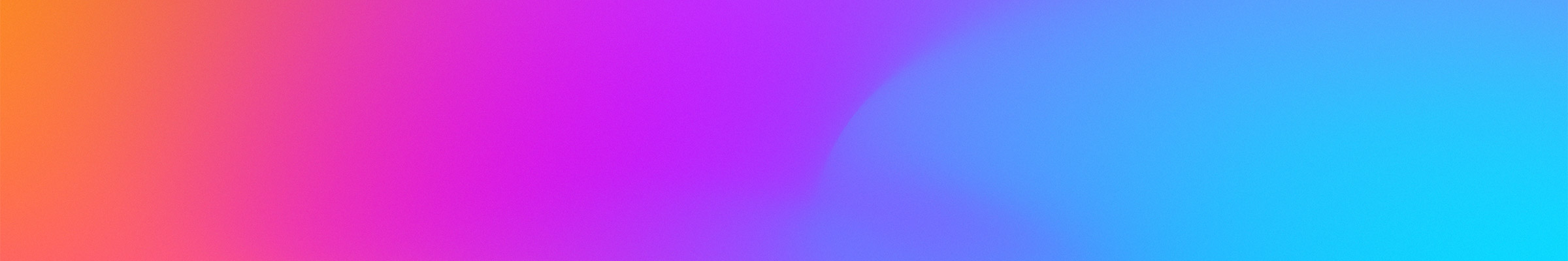Test Content
Here we provide a set of test content in several popular formats. Currently only video test content is available. Note that the ExpressPlayExample app (mentioned below) is provided in source code form as part of the ExpressPlay SDK.
Using the ExpressPlayExample App on Windows and Mac OSX
To play streaming content, where the content key is delivered by an MS3 server
- Click on the corresponding “MS3 compound URI” link in the table below and paste the resulting URL into the player Open URL input window.
To play streaming Content, where the key is delivered by Marlin Broadband License
- Click on the link “BB License Token” in the table below to produce the License Acquisition Action Token.
- Copy the License Acquisition Action Token to a text file.
- Invoke WasabiSushiProcessToken and pass it the above file name as a parameter.
- Copy the stream URL into the player input window.
To play downloaded content, where the key is delivered by Marlin Broadband license
- Download the content file clicking on the corresponding link in the table.
- Click on the link “BB License Token” to obtain the License Acquisition Action Token.
- Copy the License Acquisition Action Token into a text file.
- Invoke WasabiSushiProcessToken passing it the above downloaded action token file.
- Direct the players input window to the location of the downloaded file.
Using the ExpressPlayExample App on Android
To play streaming content, where the content key is delivered by the ExpressPlay service or an MS3 server
See the ExpressPlayExample input options in the SDK Overview for the input necessary to play back the content on Android.
To play streaming Content, where the key is delivered by Marlin Broadband License
There is no sample Android code for this use case.
To play downloaded content, where the key is delivered by Marlin Broadband License
The sample Android application does not illustrate playback of a downloaded file. However, it is possible to playback a downloaded file by referring to the file by a string such as file:///sdcard/mymedia/movie.mlv.
You should first use the SDK Java API to acquire a Marlin Broadband License for that content.
Using the ExpressPlayExample App on iOS
To play streaming content, where the content key is delivered by the ExpressPlay service or an MS3 server
See the ExpressPlayExample input options in the SDK Overview for the input necessary to play back the content on iOS.
To play streaming content, where the key is delivered by Marlin Broadband License
There is no sample iOS code for this use case
To play downloaded content, where the key is delivered by Marlin Broadband License
The sample iOS application does not play back downloaded files.
Content for use with ExpressPlay Test SDK
Additional DASH examples for use with ExpressPlay Test SDK
DASH with Multiple DRM’s (using test tokens)
|
URL |
Marlin Broadband License*** |
Marlin MS3 URL |
PlayReady License |
|
|
Static MPD, encrypted |
Elephants Dream, encrypted |
BB License Token, w/ 520k constraint BB License Token, w/o 520k constraint**** |
MS3 Compound URI, w/ 520k constraint MS3 Compound URI, w/o 520k constraint**** |
PlayReady Token License |
Content for use with ExpressPlay SDK (production)
* In the versions of ExpressPlay SDK below v1.6 BBTS with BB license is not supported and BBTS with MS3 is supported for iOS only
** In the versions of ExpressPlay SDK below v1.6 this format is supported for MacOS and Windows players only
*** In the versions of ExpressPlay SDK below v1.6 this option is supported for MacOS and Windows players only
**** MS3 URL’s with extensions and BB licenses with permissions are supported in ExpressPlay SDK 1.5 or higher